The real estate income statement is one of the three key financial reports real estate investors use to monitor the performance of rental property owned and prospective investments.
If a real estate investment is producing the amount of income expected – or overperforming – the income statement will help explain why. A real estate income statement also reports the net operating income of an investment, which is used in other key real estate financial metrics.
Key Takeaways
- Real estate income statement is also known as a P&L and lists the income, expenses, and net operating income of a property.
- Net operating income (NOI) is a key metric reported on the income statement and is used in other real estate financial formulas such as capitalization rate (cap rate) and DSCR.
- Automating a real estate income with real-time updates can yield investment insights and opportunities that might otherwise go unnoticed.
What is a Real Estate Income Statement?
Also known as a profit and loss statement (P&L), a real estate income statement lists the income and expenses from a property over a certain period of time, and shows whether the investment is making money over the same time period.
Information on a real estate income statement includes:
- Gross rental income
- Additional income (such as pet rent, late fees, or roommate rent)
- Operating expenses (including property management fees, repairs, and landscaping)
- Insurance premiums
- Property tax payments
- Net operating income (NOI)

Types of Income Statements in Real Estate
There are several types of income statements used in real estate, with each report providing a unique perspective in the net operating income a rental property is generating:
Month
Provides a snapshot of property income and expenses and net operating income for a calendar month. The report can also be modified for shorter reporting periods, such as a week or month-to-date.
Month-to-Month
Shows how the rental property is performing from one month to the next. This is a good income statement report to generate to identify income and expense trends over a longer time period. For example, if late fee charges begin appearing month after month, it may be a sign that the tenant will eventually need to be evicted.
Year-to-Date
Also known as a YTD Income Statement, this report shows income, expenses, and net operating income from the beginning of the calendar year to the date the report was run. For example, if a YTD report is generated on July 22nd, income and expenses would be reported from the 1st of the year to the 22nd of July.
Year-End
The Year-end real estate income statement reports the income, and expenses, and NOI for the calendar year. Year-end income statements are used to help compile tax returns and to update rental property performance metrics that use NOI, such as cap rate and debt service coverage ratio (DSCR).
Trailing 12 Months
Also known as a T12 or TTM income report, this income statement reports property income, expenses, and net operating income over the preceding 12 months. For example, an investor may generate a trailing 12-month report to monitor the change in NOI from July 1st of last year to June 30th of this year.
Actual-to-Budget
This real estate income statement compares the actual income and expenses the property is generating to the anticipated income and expenses. The actual-to-budget income statement can be run for any time period, but is often most useful when generated every quarter or semi-annually, due to normal fluctuations in income collected and expenses paid from one month to the next.
Items on a Real Estate Income Statement
A real estate income statement is divided into three main sections with the following income and expense items:
Gross Rental Income
- Monthly rental income
- Other income
- Pet rent
- Roommate rent
- Appliance rent
- Laundry
- Storage
- Parking
- Late fees
- Application fees
Operating Expenses
- Monthly operating expenses
- Advertising
- Cleaning
- Electric
- Gas
- HOA dues
- Insurance
- Landscaping & snow removal
- Leasing commissions
- Legal & professional fees
- Licenses
- Mortgage interest
- Other interest (such as credit card)
- Pest control
- Property management
- Property tax
- Rental tax
- Repairs & maintenance
- Trash
- Utilities
- Water & sewer
- Owner expenses attributable to property management
- Auto expense
- Continuing education
- Dues & subscriptions
- Office supplies
- Telephone
- Travel expense
Net Operating Income
- Income – Expenses = Net Operating Income (NOI)
Example of a Real Estate Income Statement
Let’s review an example of a basic real estate income statement for a single-family rental home. We’ll assume the property was purchased three years ago for $120,000 with a 25% down payment ($30,000) and generates a gross monthly rental income of $1,200.
To keep this example simple, we’ll consolidate some of the income and expenses into a single amount and use a Year-End Income Statement.
However, when using a real estate income statement for an actual rental property, it’s important to itemize income and expenses as much as possible. That way, it’s much easier to identify areas where costs may be reduced while still maintaining a high occupancy rate and strong property value.
Gross Rental Income
- Rental income = $14,400
- Other income = $360 (pet rent)
- Total income = $14,760
Operating Expenses
- Monthly operating expenses
- Insurance = $800
- Landscaping & snow removal = $600
- Leasing commissions = $0 (tenant renewed the lease)
- Mortgage interest = $2,380
- Pest control = $100
- Property management = $1,440 (averages 8% – 12% of gross rental income)
- Property tax = $950
- Repairs & maintenance = $1,200
- Total operating expenses = $7,470
- Owner expenses
- Continuing education = $1,249 (Roofstock Academy Mastery Program)
- Travel expense = $2,500 (to visit out-of-state property)
- Total owner expenses = $3,749
Net Operating Income
- $14,760 Income – $7,470 Operating Expenses – $3,749 Owner Expenses = $3,541 Net Operating Income (NOI)
Now let’s take a look at how NOI is used in two real estate financial formulas, and how real estate investors can use non-cash depreciation expense to reduce the amount of taxable net income.
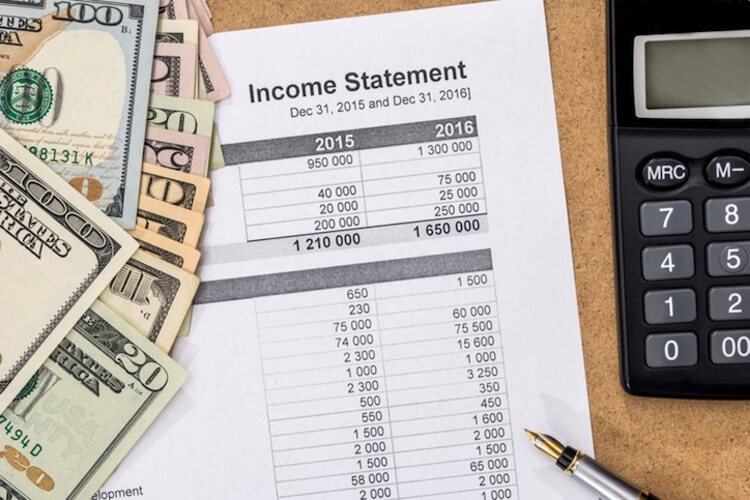
NOI Calculations and Depreciation Expense
NOI is used to calculate the cap rate of a rental property and the property’s debt service coverage ratio (DSCR) for financing.
Cap Rate
Cap rate measures the return from a rental property without accounting for financing or owner expenses.
These two expenses are excluded because they can vary from one owner to another. For example, one real estate investor may choose to pay all cash for a property, while another may use a down payment of less than 25% to maximize leverage.
To calculate the cap rate of the rental property in the above example, the NOI needs to be adjusted for mortgage interest expense and owner expenses:
- $3,541 Original NOI + $2,380 mortgage interest + $3,749 owner expenses = $9,670 Adjusted NOI
Now we can use the cap rate formula to calculate the return on the rental property:
- Cap Rate = NOI / Property Value
- $9,670 NOI / $120,000 Property Value = 8.1% Cap Rate
Debt Service Coverage Ratio (DSCR)
DSCR is used by a lender to understand if the property is generating enough net income to make the mortgage payments. The higher the DSCR is, the more extra cash there is available in case income is lower or expenses are greater than anticipated.
The debt service coverage ratio is calculated by dividing the NOI by the annual mortgage payment. If the monthly loan payment is $375 (principal and interest), the annual debt service would be $4,500:
- DSCR = NOI / Annual Debt Service
- $9,670 NOI / $4,500 Annual Debt Service = 2.15 DSCR
Most lenders look for a minimum DSCR of between 1.25 and 1.35. In this example, the DSCR of the rental property would more than meet a typical lender’s debt service coverage ratio requirement.
Depreciation Expense
The IRS allows owners of residential property used for investment purposes to depreciate the property value (excluding the land or lot value) over a period of 27.5 years.
Depreciation is meant to compensate an investor for the property wearing out or depreciating by deducting the depreciation expense from the pre tax net operating income to reduce taxable net income.
There are three steps to determine the pre tax net operating income after accounting for depreciation expense:
- Calculate depreciation expense: If the lot value of our $120,000 home is $10,000 the annual depreciation expense is $4,000 ($110,000 property value minus lot value / 27.5 years).
- Use original NOI: Before adjusting the NOI to be used in the cap rate and DSCR calculations, the original NOI was $3,541.
- Calculate taxable net income: By subtracting the depreciation expense of $4,000 from the NOI of $3,541, the taxable net income is $0 ($3,541 NOI – $4,0000 depreciation expense = – $459.
So, even though the property is generating a positive net operating income of $3,541, the real estate investor would pay no taxes because of the depreciation expense tax benefit.
How to Automate Income and Expense Tracking
Using a spreadsheet to income and expenses of a rental property can leave a lot to be desired. Having to manually enter items such as miscellaneous rental income and each and every payment made to a vendor takes a lot of time and is prone to errors or data entry mistakes.
Even though most real estate investors hire a property manager to take care of the tenant, property, and financial reporting, there are still items that are often handled directly by the owner such as mortgage payments, property taxes, and insurance.
By using Stessa to automatically track real estate income and expenses, rental property owners can quickly identify potential problems and compare actual results to budgets. Regular scrutiny of key income and expense line items often yields insights and opportunities that might otherwise go unnoticed.
By running and reviewing monthly income statements for a few months, investors start to get a feel for what each income and expense category looks like in a “normal” month. In a short period of time, it becomes progressively easier to spot outliers and make any needed adjustments.
After signing up for a free account with Stessa, simply add the investment property, link the business bank and credit card accounts, along with the mortgage account. Stessa auto-categorizes as many property expenses as possible and leaves the remainder for the owner to categorize via a searchable drop-down menu.
Once all of the income and expense transactions are in order, an investor can use the Transactions page on Stessa to generate a real estate income statement.
Income statements can be run by month, year-to-date, for the entire calendar year, or any custom date range. Investors with more than one property can run real estate income statements for a single property or generate a consolidated income statement across multiple properties at the portfolio level.
Because Stessa’s transaction categories closely track the IRS categories for both Schedule E and Form 8825, tax reporting is quick and easy. At the end of the year, an investor can simply export tax-ready financials to the accountant or CPA, or access the Stessa Tax Center for a personalized Stessa Tax Package.






